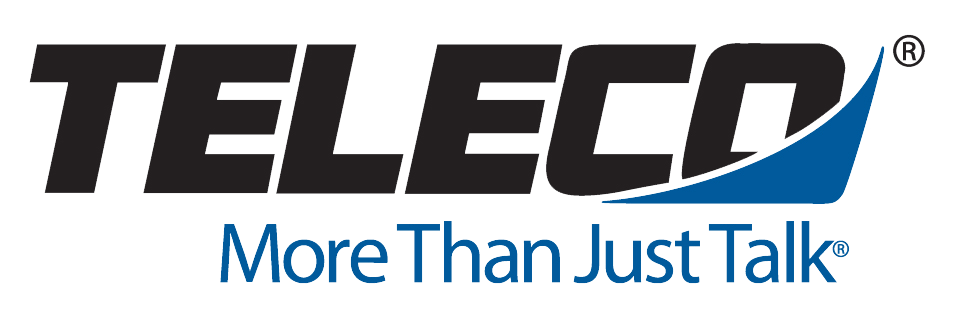Voice Over Internet Protocol (VOIP) is undoubtedly one of the most modern, cost-effective business telephone system options that you are likely to come across in this niche.
Many experts are asking why people still bother using the more traditional forms of paid telephone use. With a Voice Over Internet Protocol system, your business will never have to worry about paying a high phone bill again.
What is Voice Over Internet Protocol?
As we mentioned earlier, VoIP is an acronym for ‘voice over Internet protocol.’ This is just a fancy way of saying ‘phone service over the Internet.’
So, by definition—Voice Over Internet Protocol is the technology that allows people to make telephone calls over computer networks like the Internet. You use a broadband Internet connection, instead of those traditional analog telephone lines.
At a basic level, you can use interconnected VoIP services to conduct and receive calls, for a nominal service fee.
You also get VoIP systems that involve using a computer, or dedicated a VoIP phone. There are still others that allow you to use landline phones to place VoIP calls, by using special adapters. So there is no one kind of VoIP system, there are several.
If you have decided to use a Voice Over Internet Protocol system because of the decreased installation and costs, you will want to focus on this chapter to get the most out of your decision.
VoIP is becoming more and more popular for small businesses, because of trends in lower fees and the necessary adoption of fast broadband Internet lines these days. It seems logical to use these faster lines as your dominant method of making calls.
Expect this Internet-based technology to become widespread over the next few years. There are however, some concerns if you are going to opt to use this voice over Internet protocol.
Threats have emerged, as they tend to do with all Internet-based technologies that gain prominence among people. There will be vulnerabilities like scams, attacks and hacking that IP telephony will be prone to once it becomes widely-used.
VoIP Configurations
In any Voice Over Internet Protocol system there are configurations that you will need which will make up the physical hardware of your business telephone system. They are defined here.
USB Adapters
Use a traditional phone to make Voice Over Internet Protocol calls by integrating it with a USB adapter. These telephone adapters are usually a little larger than your average USB adapter, but they look close to identical to your average thumb drive.
The adapters come with a modular phone jack that you can manually attach to any average phone line anywhere in the US. The moment you have connected your USB adapter with your phone, it behaves like it is connected to your phone service.
Only you will know that it is really connected to software and the Internet, which allows you to make cheaper VoIP calls.
Dedicated Routers
A dedicated router allows you to use your telephone to make VoIP calls. They are connected to your modem or broadband Internet source, and attach to your standard telephone.
They have to be configured with a Voice Over Internet Protocol provider and service plan, but once this is done no extra software or computer interaction is needed. It is like having the Internet running through your landline. Just pick up your phone and dial.
Dedicated VoIP Phones
A dedicated VoIP phone looks remarkably like your average telephone, but it is not connected to a phone line—it is connected to a computer network. You will need this phone to have a base station where the actual Internet connection will be. It can also operate if there is a local wireless connection in the area.
VoIP phone systems also require a service plan with a special VoIP provider. You will pay your basic service fees, but it is much, much cheaper than your standard phone bill.
VoIP Applications or Softphones
In the world today there are tons of software apps (softphones) that let you VoIP call people from your computer. All you need is your headset, microphone, Internet line and soundcard.
These softphones are free to use, and do not cost a penny. The companies that give these softphones away make their money by offering additional Internet telephony services, if you need them. Then you will need to pay a small service fee.
If your clients have this software (like Skype) you can chat to them at absolutely no cost. You can also call landlines and mobiles for a small fee. This setup is ideal for a business that wants to minimize costs across the board.
Availability, Requirements and Limitations
If you are going to consider getting VoIP systems and services— then you need to be aware of the limitations, requirements and availability. There are lots of things to consider before deciding to use this kind of service as your primary means of communication.
Availability and Limitation Concerns
One definite downside of using a service like VoIP, is that during your basic power outage—you are left high and dry, without any phone service at all. VoIP devices like adapters, routers, modems and computers rely on electricity to function.
Without it, your system comes to a grinding halt. Your traditional phone lines however are usually available during a power outage, so business does not stop. There is only one real way to circumvent this limitation—and that is to invest in a UPS.
UPS, or uninterrupted power supply will keep your systems on for a while after the electricity has gone out. This will be a big help in an emergency. Along with your VoIP installation, remember to include a UPS in your desired equipment setup.
You will always require high speed Internet for your VoIP systems to function. The system is only as reliable as your current Internet connection. Even if you have the best high speed Internet money can buy, there will still be service interruptions, degradation of line quality because of high Internet traffic and times when your line is down.
If you attempt to call someone via your VoIP system while there are thousands of people using that same Internet connection—the sound quality could suffer, or you may not be able to connect at all. And then you have calls that drop or disappear because of glitches.
Your basic 911 services are not guaranteed when you use Voice Over Internet Protocol systems. You can get them with some of the interconnected services that extend VoIP to traditional phone lines however. But, do not assume that 911 works when you run on a VoIP system. Leaving the line open may not lead to anyone coming to help you.
Requirement Concerns
The basic requirements for your VoIP system are a connection to the Internet via your Internet service provider (ISP), a VoIP service plan to extend your calls to traditional landlines and the VOIP software so that you can actually call people.
A traditional phone line however, does not require any of the above to function. Weigh your options carefully before making your decision.