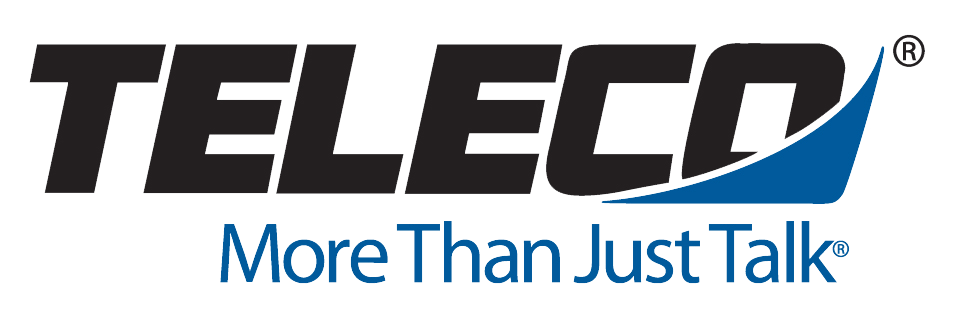If you are going to implement voicemail into your business telephone system, you will need to make sure that it comes as an option or added feature when you sign up. Having a telephone system with voicemail greatly reduces the cost of business communication in general. The benefits are worth ensuring that your system has added voicemail.
When you add voicemail to your business, it gives it an instant professional boost and many advanced features that will help you grow. Check with your provider how the installation of your new voicemail system will work.
It needs to be aligned with certain computer specifications, server support, and operational requirements. If you hire a third part voicemail company to handle your mails, then expect to receive a document detailing how the installation and setup process will work.
These companies are very supportive, and they will walk you through the process and initial settings. Everything from checking the amount of disk space on your computer to installing the various program features will be done initially.
Web based voicemail works in conjunction with your existing business telephone system to create a service that is easy to change to your specific needs. All you have to do is find a quality provider and make sure that all systems are compatible.
Once you have installed or downloaded the system, you will set your preferences and automate certain processes such as monthly ‘clean-outs’ or message saving. The company you choose to work with will then test your voicemail and automated attendant services to check that they are operating correctly.
This system should update automatically, especially if it’s linked to the Internet. We suggest using a business telephone system provider to source your required voicemail so that you do not have to deal with multiple providers for a single communications service.
Once your voicemail service is up and running, you will quickly discover what you need and what you do not need. Login to your web portal and remove the features you do not need. Look around for other features that you can activate that will be good for your business image.
Managing Your Messages
There are a number of ways that you can manage your voicemail messages. These policies will need to be decided once you begin using your new system. Keep in mind that messages will automatically delete themselves after a certain amount of time, unless you specify otherwise. Messages must be managed in a systematic way on a dashboard.
Your voicemail service will come with a web portal where you can log in and manage your messages in a professional online workspace. Sort your messages, listen to them, delete the ones that you have taken care of, and save the messages you want to keep as records.
- Determine how long your voicemail system retains messages.
- Decide which messages you should save as records (in case of disputes).
- Convert certain messages into emails or transcripts for printing and sending.
- Queue up the messages you need to respond to, and respond.
- Add notes to your messages that will help you sort out the query or concern.
- Keep sound files of every message as a record.
It is up to you how you want to manage your messages on your new voicemail system. The key takeaway here is that you definitely want a dashboard on your PC, or a place where you can work with your messages on a more advanced level than simply ‘redialing and responding.’ Modern systems call for speed, accuracy, and ease-of-use.
When you get started with your voicemail system, you will also learn how to manage messages direct from your phone. There, you will be able to delete, auto-dial, replay messages, fast forward or rewind them, bookmark message areas, and much more.
It is normal for all played messages to automatically delete themselves after seven days. Always make sure that you turn off this feature if it does not correspond with your business model. Message management should be scalable, flexible, and available anywhere you are. That is why it is important to have an online dashboard in conjunction with your phone management settings.
When you get a chance, you will be able to choose the features that you want in your business. Receive wireless notifications, get pager notifications, and prepare group mailboxes for your staff. Remember, you will not be the only one using this message system, so it needs to be really user-friendly.